Favorite Documents and Messages
The FaxPress Premier’s Favorite Documents and Favorite Messages features provide quick and convenient access to frequently used fax content.
The Favorite Messages feature allows you to create and store short messages that can be easily retrieved and added to fax cover pages with just a few mouse clicks, right from the Send Fax interface.
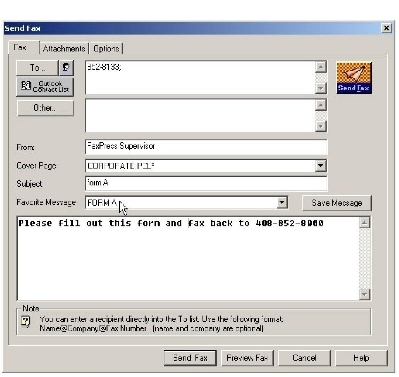
The Favorite Documents feature allows frequently faxed documents to be easily accessed and attached to outbound faxes with just a few mouse clicks, right from the Attachments tab of the Send Fax interface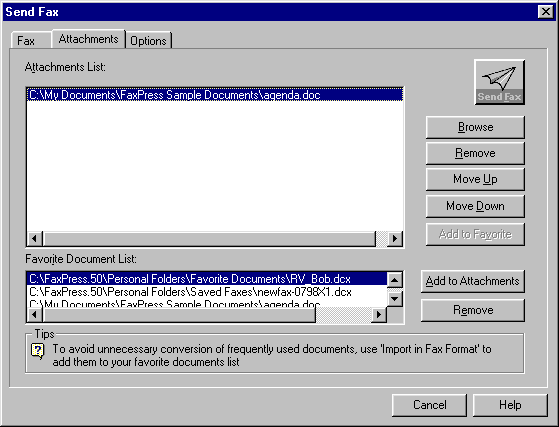 .
.
In addition to being accessed from the Send Fax interface, both Favorite Documents and Favorite Messages can also be accessed from the Personal Folders view in FaxPress Plus.
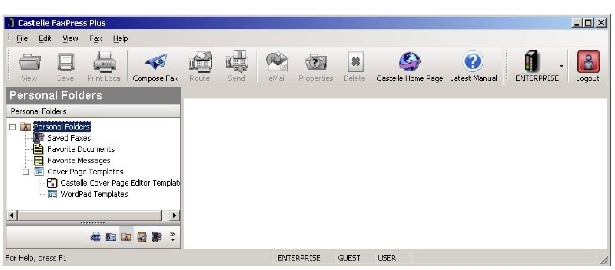
|
FaxPress Premier WebHelp
Last Updated: 11/1/2007
E-mail this page |
Castelle 855 Jarvis Drive, Suite 100 Morgan Hill, CA 95037 Toll-free 800.289.7555 Tel 408.852.8000 Fax 408.852.8100 |